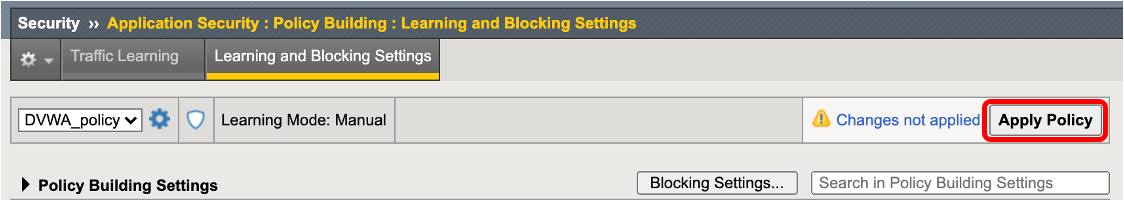1.5. Guided configurationによるWAFポリシーの作成¶
Security >> Guided Configuration を開きます。Guided Configurationのバージョンを確認します。(Guided Configurationの起動には少し時間がかかります。)
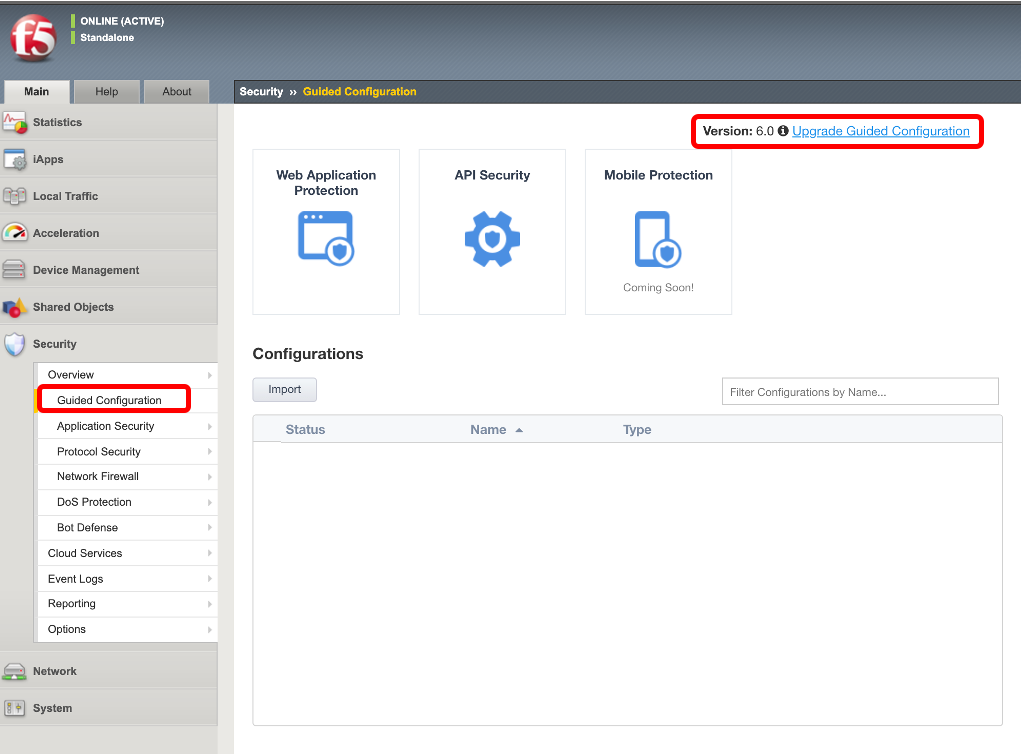
ASKF5のDownloadサイト にて、最新版のGuided Configurationをダウンロードします。ダウンロードにはAskF5のアカウント登録が必要となります。アカウント登録は数分で行うことはできますが、F5ハンズオン受講者でアカウントをすぐに作成することができない方は、Windows Clientデスクトップ上のダウンロード済みのファイルをご利用下さい。(既に最新版をご利用の場合は、アップデート作業は不要なので、手順7に進んで下さい。)
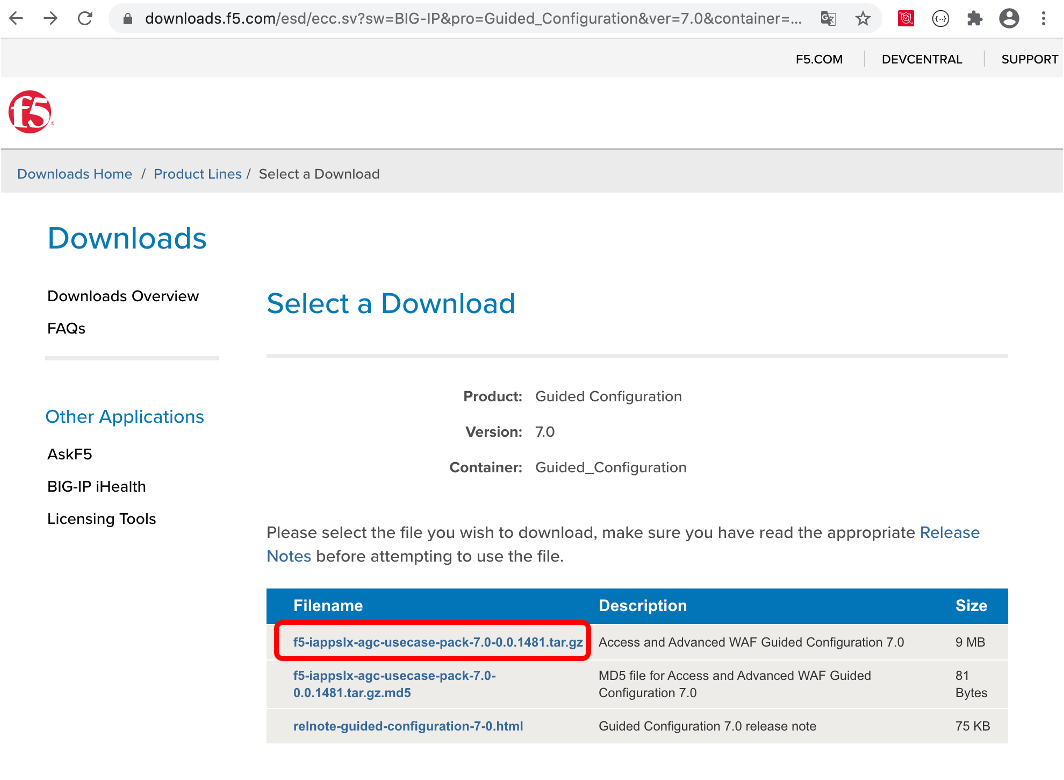
AWAFの先程の画面に戻り、右上の Upgrade Guided Configuration をクリックし、ダウンロードしたGuided Configurationファイル(xxx.tar.gz)をアップロード、インストールします。
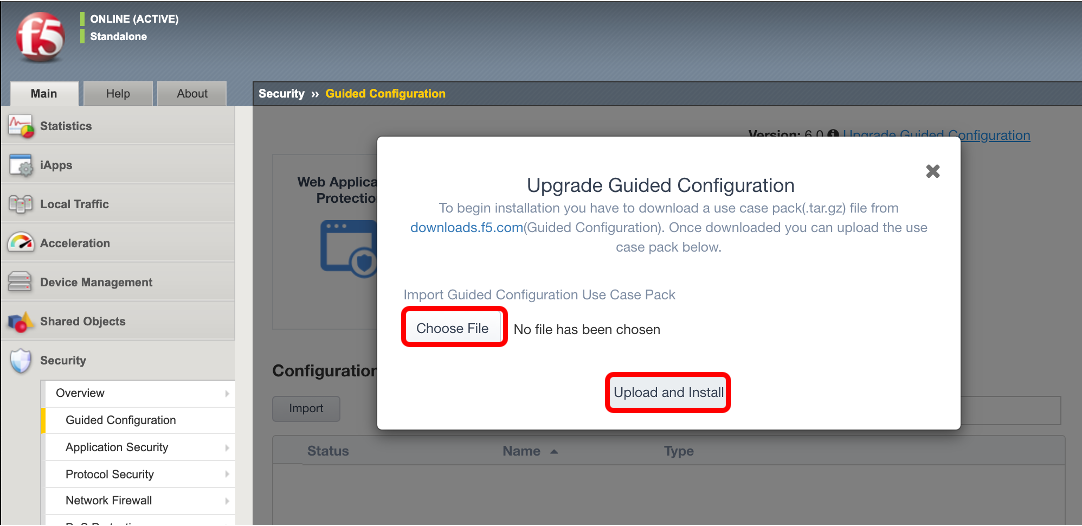
インストールしている途中のイメージです。
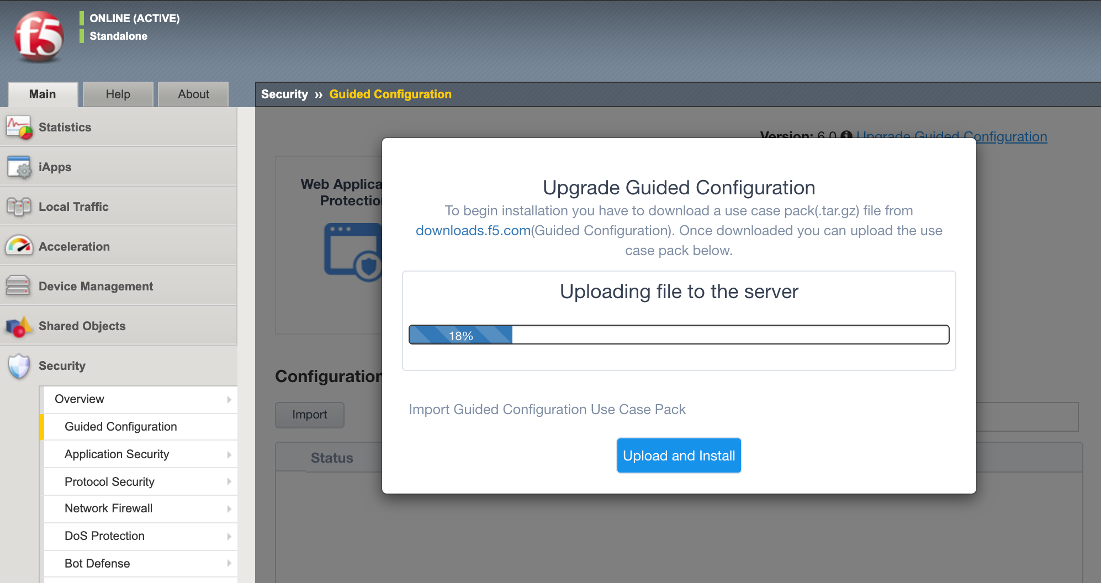
インストールが終了したら、Continue ボタンを押します。
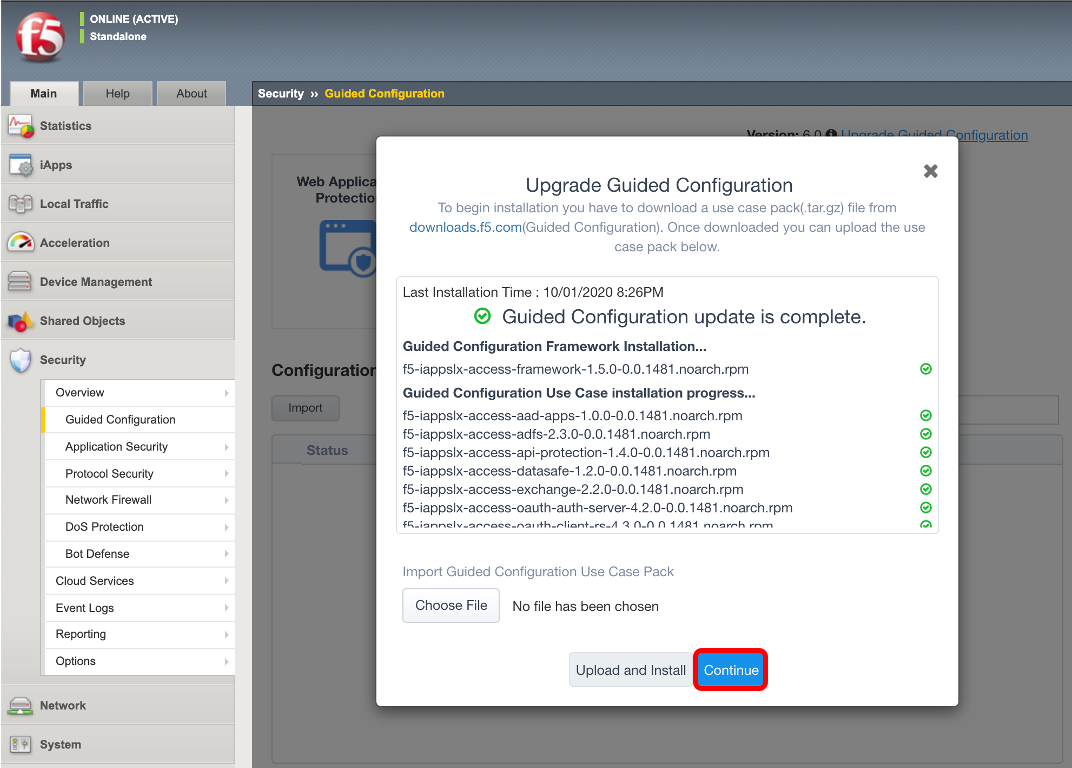
Guided Configurationのバージョンがアップデートされていることを確認します。
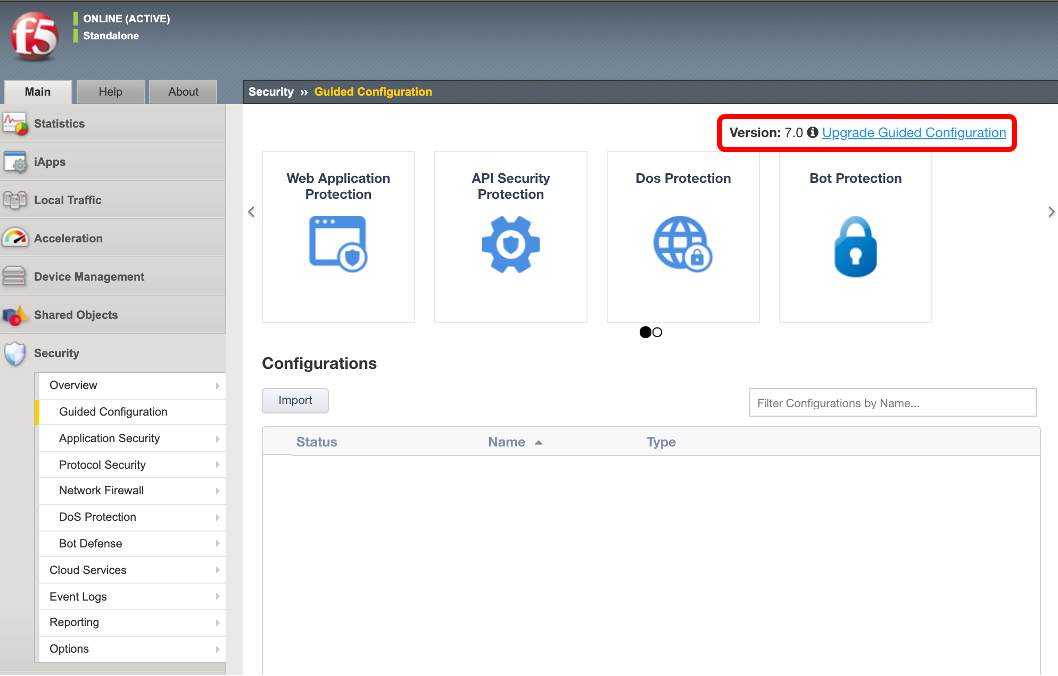
Web Application Protection の Web Application Protection を選択します。
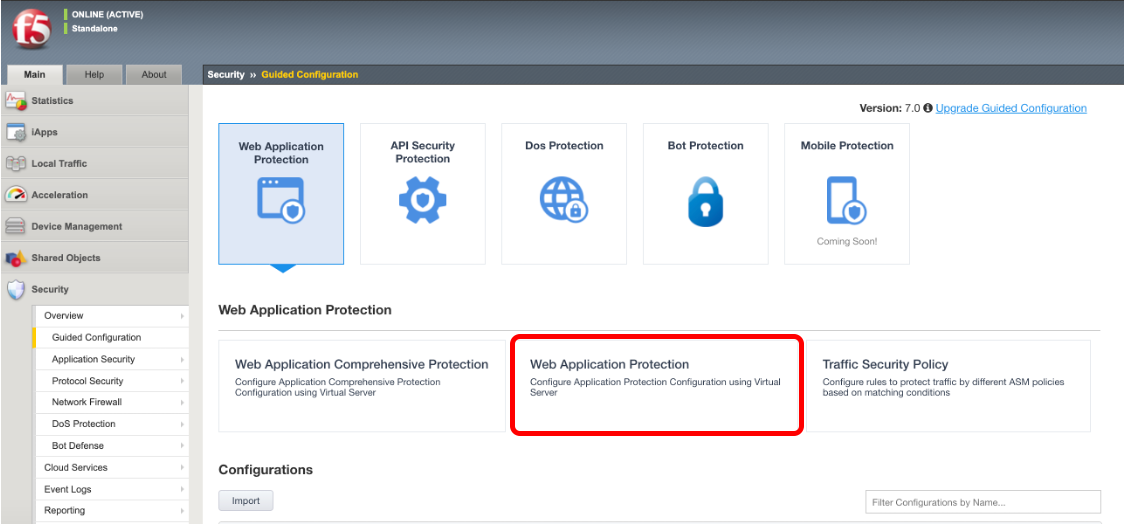
DNS, NTP, Routing が設定OKとなっていることを確認し、Next ボタンを押します。
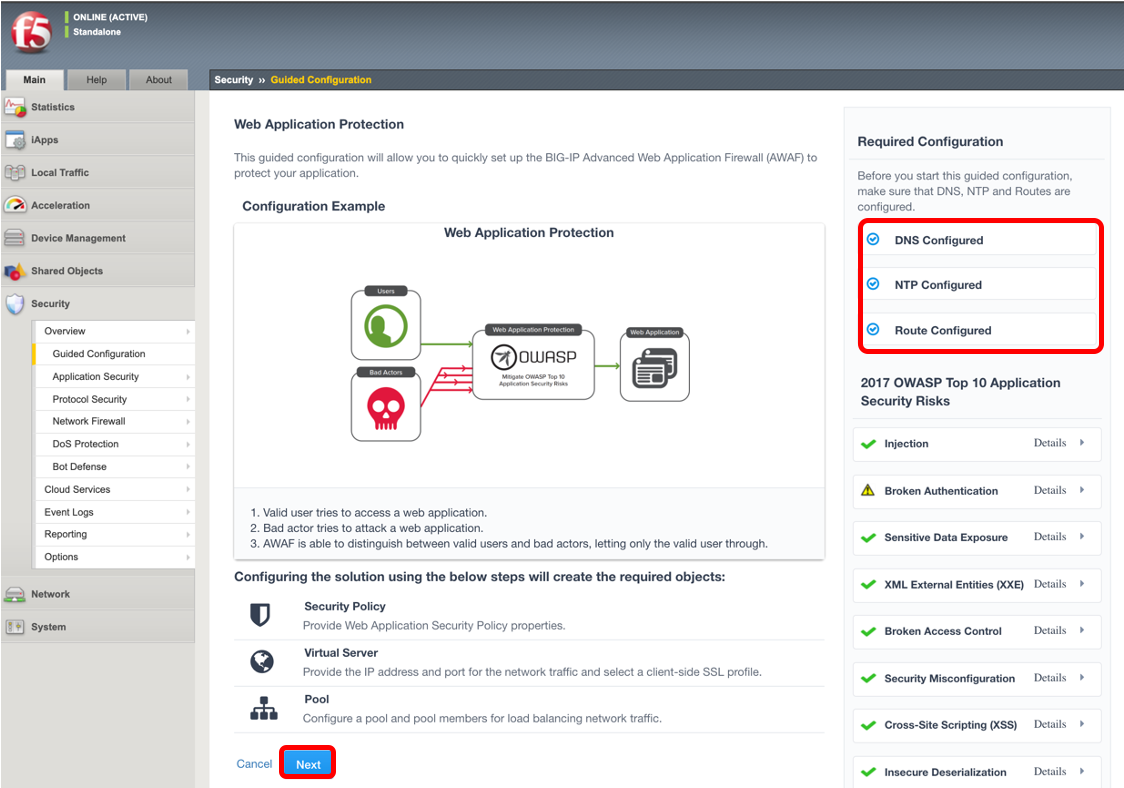
右上の Show Advanced Setting をクリックし、Security Policy Name に任意の名前を設定し、Enforcement Mode にて Transparent を選択し、type of policy to protect application にて、Generic を選択し、Server Technologies にて利用しているミドルウェアや言語を選択します。F5ハンズオン環境では、Apache, MySQL, PHP を選択し、Next ボタンを押します。
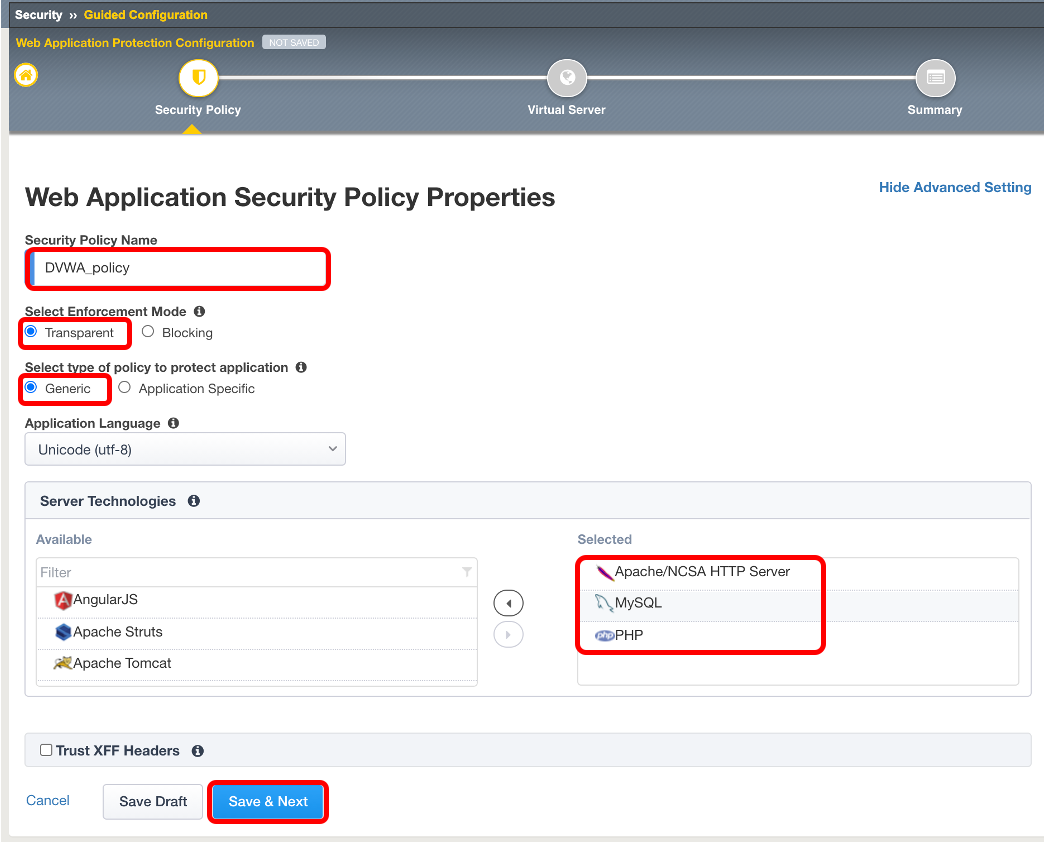
既にVirtual Serverは作成済みなので、ここでは、Assign Policy to Virtual Server(s) にチェックを入れ、Use Existing を選択し、作成済みのVirtul Serverを右に移動させ、Save&Next ボタンを押します。
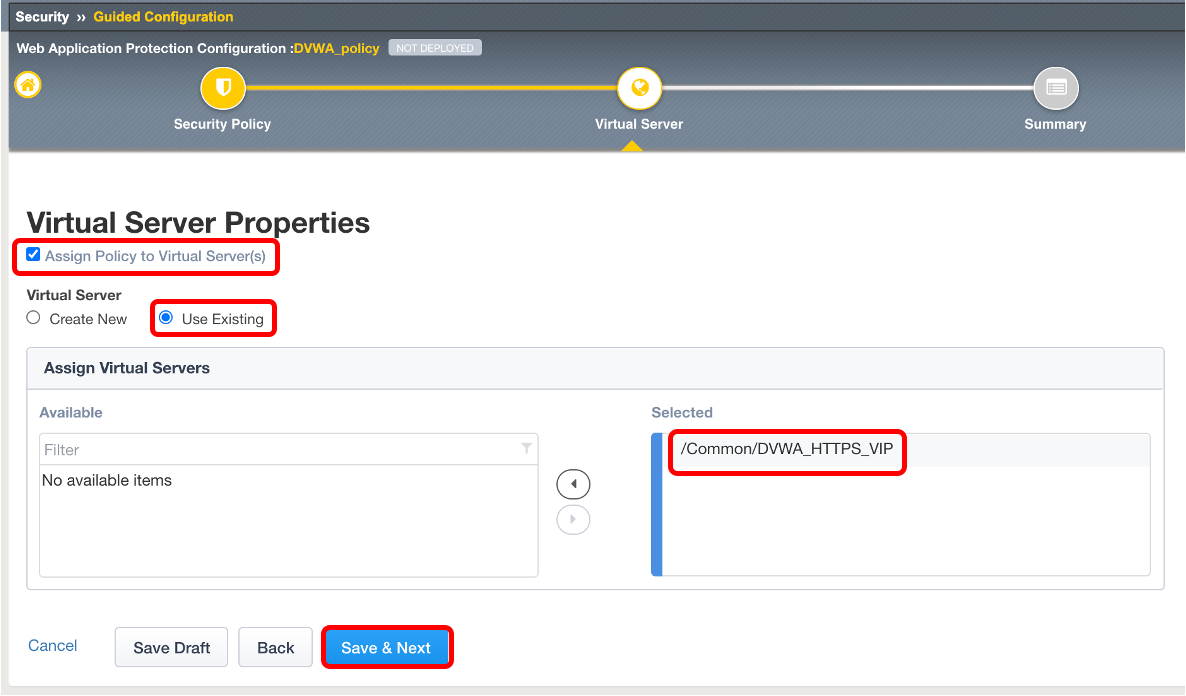
内容を確認し、Deploy ボタンを押します。
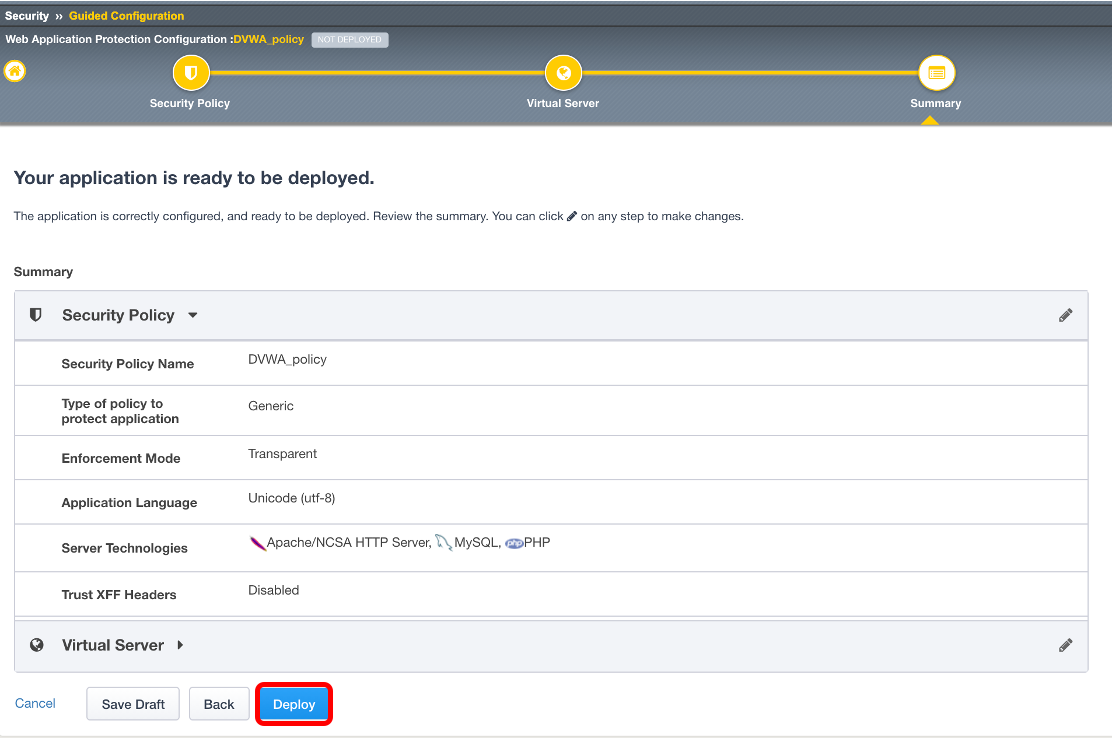
作成したWAFのポリシーにLogging Profileをアタッチします。Security >> Overview:Summary にて、作成済みのVirtual Serverを選択し、Attach の Logging Profile を選択します。
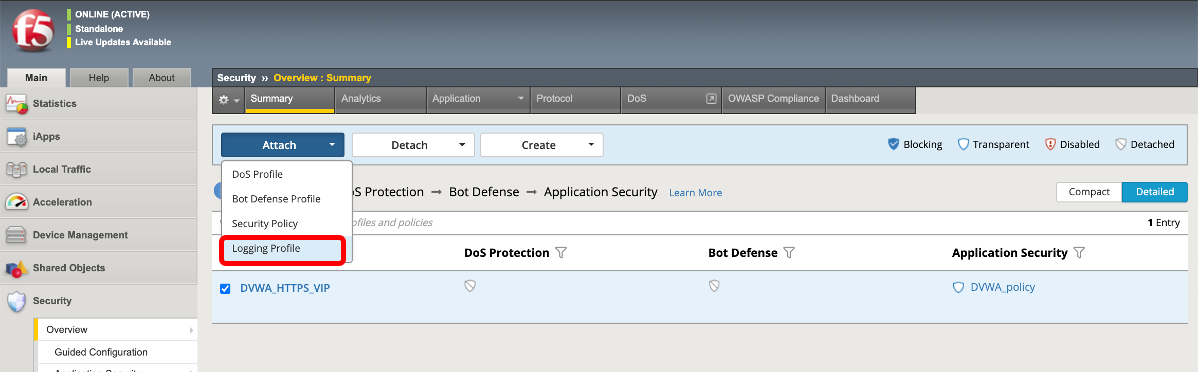
Log illegal requests を選択し、Attach ボタンを押します。
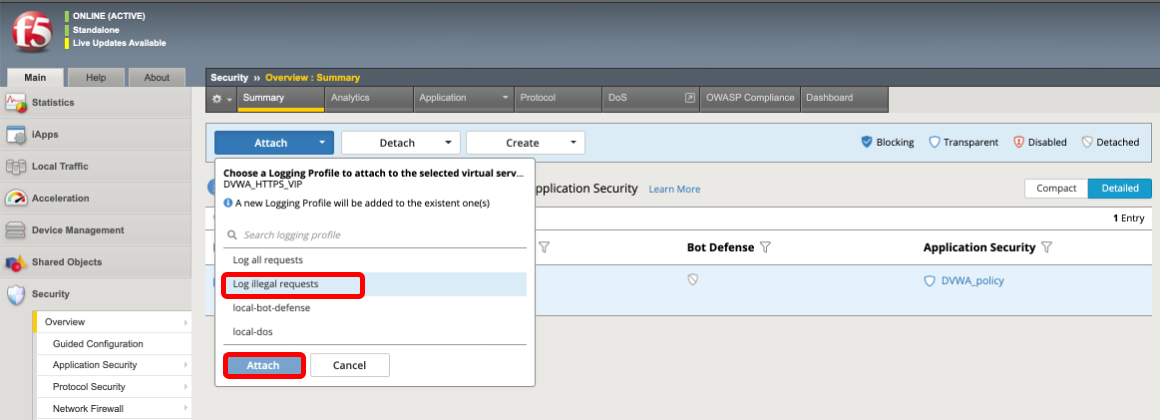
Local Traffic >> Virtual Servers:Virtual Server List にて作成済みのVirtul Serverを選択し、Security タブの Policies を選択します。Application Security Policy と Log Profile がそれぞれ設定されていることを確認します。
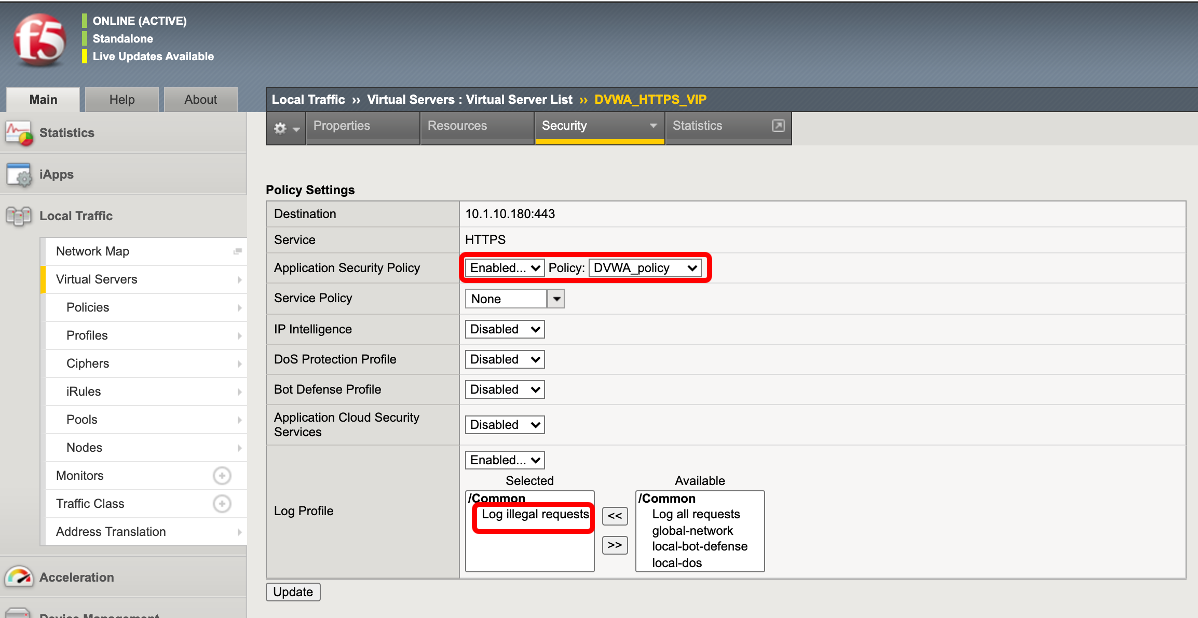
次に誤検知対策、負荷防止対策を設定します。(必須ではありません。) Security >> Application Security : Policy Building : Learning and Blocking Settings を開きます。日本語サイトの誤検知の防止策として、Failed to convert character をOFFにします。また、Data Guard:Information Leakage Detected もパフォーマンス面を考慮してOFFにし、Save ボタンを押します。
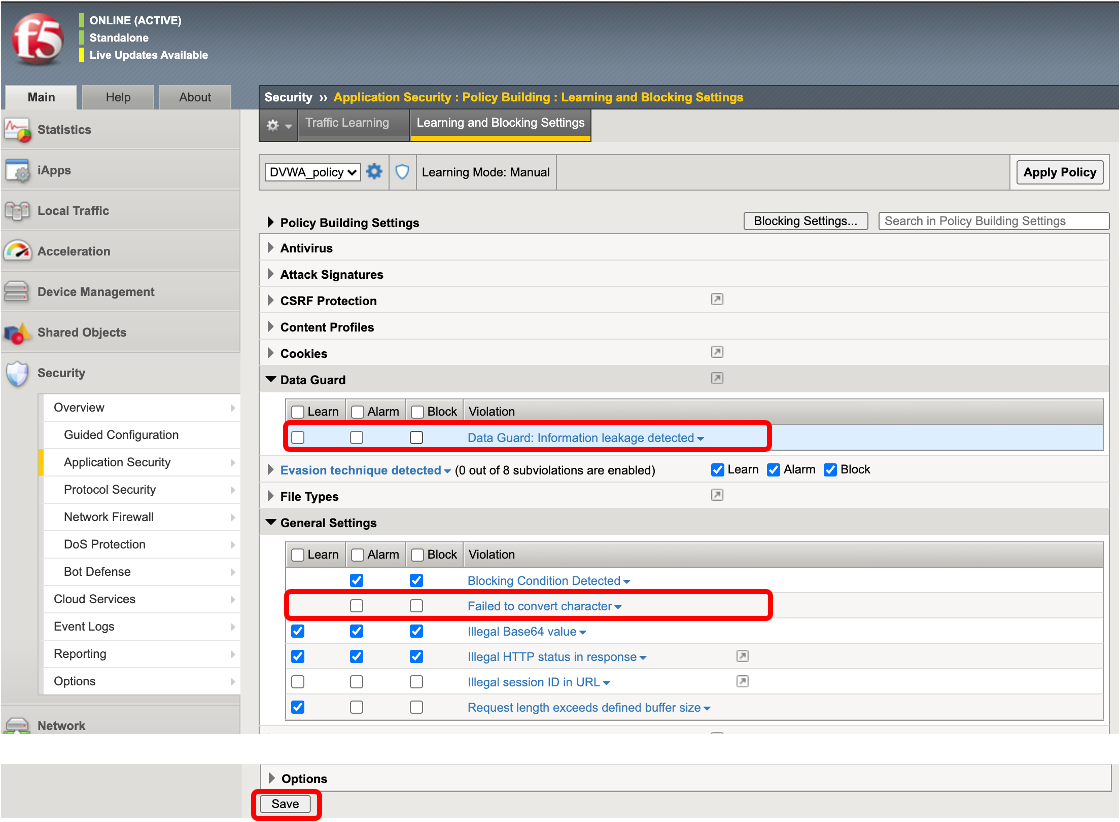
Apply Policy ボタンを押し、ポリシーを反映させます。